Q - 401 Click the exhibit Button

A The value of the field must not be numeric and the background is grayed out.
B. The value of the field must be an alphanumeric string beginning with a single numeric and the content can be edited.
C. The value of the field must be an alphanumeric string beginning with a single numeric and the content cannot be changed.
D. The value of the field must be a single numeric and the background is grayed out.
<<<<<< =================== >>>>>>
Q - 402: How can you add a bitmap checkpoint after recording?
A. You access it from the Insert menu.
B. You use the right lick pop up an the Active Screen.
C. You manually add the checkpoint from the object repository.
D. You cannot add it after recording, orgy during recording.
<<<<<< =================== >>>>>>
Q - 403 Which QuickTest Professional feature can be applied to checkpoint and object property values to accommodate dynamic content in your application?
A. Constant expression
B. Substitute value
C. Regular expression
D. Timeout
<<<<<< =================== >>>>>>
Q - 404: You added parameters in your test and defined them in the Global and Local sheets. The Global sheet includes five rows and the Local sheet includes two rows. If you do not change any of the default Data Table run settings, how many Times will the test iterate?
A. 2
B. 5
C. 7
D. 10
<<<<<< =================== >>>>>>
Q - 405: The global Data Table for a test includes 200 rows. What is the best way to limit his test to only run one iteration?
A. By deleting all but one row from the global Data Table
B. By adding custom code b Expert View to limit the
terations
C. By right-clicking on the global Data Table to select he Iteration menu
D. By modifying he Faun options to Test Settings dialog
<<<<<< =================== >>>>>>
Q - 406: Click Next or More to continue. Click the Task button.


<<<<<< =================== >>>>>>
Q - 407: Which QuickTest Professional component can contain input data that can be used by any action in a lest?
A. Local data stet
B. Object repository
C. Runtime Data Table
D. Global data sheet
<<<<<< =================== >>>>>>
Q - 408: How can the Data Table be used in a custom checkpoint? (Select two.)
A. To store output values
B. To store input parameters
C. To use formulas
D. To access global values
E. To compare columns
<<<<<< =================== >>>>>>
Q - 409: Click Next or More to continue. Click the Task button.
You have to validate the calculation of a check-out business process to confirm that the following formula is correct: QUANTITY * PRICE + TAX + SHIPPING = TOTAL
<<<<<< =================== >>>>>>
Q - 410: Which checkpoint type uses a query to validate expected value?
A. Standard
B. Table
C. Database
D. Text
Q - 411: What is compared in a bitmap checkpoint?
A. Bits
B. RGB
C. Pixels
D. Text
E. Jpegs
<<<<<< =================== >>>>>>
Q - 412: Which bitmap checkpoint feature allows the checkpoint to pass even if bitmaps are not identical?
A. Bit tolerance
B. RGB tolerance
C. BW tolerance
D. Image tolerance
<<<<<< =================== >>>>>>
Q - 413: How can you save a movie of the QuickTest playback?
A. Enable the System Monitor.
B. Enable the Movie Monitor.
C. Enable the Screen Recorder.
D. Enable the Playback Monitor.
<<<<<< =================== >>>>>>
Q - 414: You need to define a custom checkpoint for your test that will update the test results, but not cause the test to be marked as Pass or Fail. Which status value should you use?
A. micPass
B. rnicDone
C. miccomplete
D. micFail
<<<<<< =================== >>>>>>
Q - 415: A test comprises three sequential actions: action 1, action 2, and action 3. Action 3 is set to iterate on rows 1 through 3 and draws its data only from the global Data Table, which has 30 rows of data. The test, action2, and action 3 are set to iterate the default number of times. How many times will action 3 execute?
A. 3
B. 30
C. 33
D. 90
<<<<<< =================== >>>>>>
Q - 416: A team of testers created a library of reusable actions as building blocks for their automated test suite. One action, Fill Form, is referenced in a test called Submit Request. The owner of Fill Form needs to perform maintenance on it and is turning off its Reusable action property. When testers open the Submit Request test, how will they know that the Fill Form action is unavailable?
A. In the Missing Resources panel, Fill Form is listed with an explanation in the Details column.
B. In the Test Flow panel, the Fill Form is eyed out
C. When Submit Request is opened, QuickTest Professional pops up an informational message.
D. In the External Actions list in the Resources panel, Fill Form is grayed out.
<<<<<< =================== >>>>>>
Q - 417: In QuickTest Professional, how do you create independent or nested actions?
A. Highlight the step where you want the new action to start and perform Insert > Action > New Internal Action.
B. Highlight the step where you want the new action to start and select Edit > Action > Split Action.
C. Use Insert > Action > New Internal Action, and then copy and paste slaps from the old action to the new one.
D. Use Edit > Action > Split Action and copy and paste steps from the old action to the new one. <<<<<< =================== >>>>>>
Q - 418: Which statement is true about an action's object repository?
A. An action is created with a separate local object repository.
B. An action uses the test's wasting local object repository by default.
C. An action must be associated with an object repository by the tester before it can be used.
D. An action is created with a copy of the test's local object repository.
<<<<<< =================== >>>>>>
Q - 419: When you use a local data sheet, what does Quick1est Professional use to determine how to run the test?
A. Only the run settings for the action
B. Only the run settings specified for t test
C. A combination of the rum settings for the lest and the action
D. The number of rows in the local Data Table
<<<<<< =================== >>>>>>
Q - 420: Which object repository types are supported by QuickTest Professional 10.0?
A. Local and shared
B. Lest and shared
C. Action and test
D. Action and shared
Q - 421: How do you associate an object repository with specific actions in a test?
A. Use the Resources panel to drag and drop repository icons on action icons.
B. Use the drag and drop option in the Object Repository Manager.
C. Use the Associates Repositories Tod.
D. Use the Resources window in the Test Settings dialog.
<<<<<< =================== >>>>>>
Q - 422: What is the result of merging two object repositories?
A. The primary repository is updated by default.
B. The tester may optionally choose to update the primary repository.
C. A third object repository is created.
D. The tester must select to create a third repository or update the primary repository.
<<<<<< =================== >>>>>>
Q - 423: Which steps are required to connect to Quality Center from QuickTest Professional? (Select three.)
A. Define a project
B. Connect to the server
C. Authenticate user
D. Create a user
E. Define a domain
F. Select a project
<<<<<< =================== >>>>>>
Q - 424:Which feature requires a connection to Quality Center?
A. Version Control
B. Jump to Step
C. System Monitor
D. Save Test with Resources
<<<<<< =================== >>>>>>
Q - 425: Identify QuickTest Professional resources. (Select three.)
A. Test versions
B. Actions
C. Checkpoints
D. Function libraries
E. Images
F. Recovery scenarios
<<<<<< =================== >>>>>>
Q - 426: Which menu option should you use to save your test to a version controlled Quality Center project for the first time?
A. Check-in
B. Save As
C. Save Test with Resources
D. Create Version
<<<<<< =================== >>>>>>
Q - 427: How do you initiate the Low Level Recording mode?
A. Click the Record button twice.
B. Activate Low Level Recording from the Automation menu.
C. Click Recd, press F8.
D. Click Record and activate Low Level Recording from the Automation menu.
<<<<<< =================== >>>>>>
Q - 428: Which feature can you use to teach QuickTest Professional to recognize any area of your application?
A. Object identification
B. Object wizard
C. Virtual objects
D. Virtual identification
<<<<<< =================== >>>>>>
Q - 429: Which events are considered exceptions when replaying a test? (Select two.)
A. Best application that crashes
B. Field is mandatory message
C. Printer out of ink message
D. invalid password message
E. invalid permission message
<<<<<< =================== >>>>>>
Q - 430: How can you pause and interact with the playback of a test?
A. Add a wait statement.
B. Add a breakpoint.
C. Add a delay.
D. Add a stop point.
Q - 431: Which tab in the Debug Viewer pane allows you to view or change variables or properties?
A. Watch
B. Variables
C. Command
D. View
<<<<<< =================== >>>>>>
Q - 432: Which Settings tab enables QuickTest Professional to measure the resources being used by the application?
A. Resources
B. Environment
C. Local System Monitor
D. Run
<<<<<< =================== >>>>>>
Q - 433: How can you use monitors to cause the test to fail?
A. Add a monitor checkpoint.
B. Add custom code to evaluate monitor data.
C. Define a counter scale.
D. Define a monitor limit.
<<<<<< =================== >>>>>>
Q - 434: What can you do using the To Do pane? (Select two.)
A. Assign tasks to others.
B. Mark a task as In progress.
C. View TODO comments existing in the current test recovery scenarios.
D. Export TODO comments to comma-separated values or XML format.
E. View TODO comments existing in the current test checkpoints.
<<<<<< =================== >>>>>>
Q - 435: Where is the System Monitor tab located?
A. In the right pane of the Test Results window
B. In the Information pane
C. In the Resources pane
D. In the right pane of the System window
<<<<<< =================== >>>>>>
Q - 436: What happens when you import data from an external Excel file into the QuickTest Professional Data Table?
A. Row data is overwritten when column headers in Excel and the Data Table match.
B. A new column is added to the Data Table when column headers in Excel and the Data Table match.
C. All the sheets in the Excel file are imported.
D. Excel listboxes are expanded and one row is added to the Data Table per value in the list.
<<<<<< =================== >>>>>>
Q - 437: Which statement should you use to export all sheets in the Data Table?
A. DataTable.Export ("C:\flights.xls")
B. DataTable.ExportSheet ("C\flights.xls.", ALL)
C. DataTable.ExportAllSheets ("C:\flights.xls")
D. DataTable.Export ("C:\flights.xls" , ALL)
<<<<<< =================== >>>>>>
Q - 438: Which statement will retrieve the test object's properties during the test run?
A. iCount = WebRadioGroup("seat").GetROProperty("Items Count")
B. WebRadioGroup("seat).CheckProperty("Items Count")
C. oDesc = WebTable("Firstname").GetTOProperties
D. propsList = WebTable("FirstName").ChildObjects(oDesc)
<<<<<< =================== >>>>>>
Q - 439: Which method retrieves a property of a runtime object?
A. GetROProperty
B. GetTOProperty
C. GetRuntimeProperty
D. GetRTProperty
<<<<<< =================== >>>>>>
Q - 440: In the test results, what do square brackets around a test object name indicate?
A. The test object was created dynamically during the run session using a programmatic description or the ChildObjects method.
B. Smart Identification was invoked for that object during the test run.
C. The Create method was used at runtime to dynamically create the referenced object.
D. This is an optional step.
Q - 441: Why would a tester use the Description object in the Expert View of a test?
A. To programmatically modify a test object's definition directly in the object repository
B. To bypass the object repository when identifying an object at runtime
C. To data-drive logical names and make the test more generic
D. To make it easier to retrieve child objects using the ChildObjects method
<<<<<< =================== >>>>>>
Q - 442: Which language is used for Expert View?
A. TSL
B. VB
C. VBScript
D. Python
<<<<<< =================== >>>>>>
Q - 443: What does the dot indicate in VBScript? (Select two.)
A. Property
B. Child object
C. Statement
D. Function
E. Method
<<<<<< =================== >>>>>>
Q - 444: What do you use to create a programmatic description? (Select two.)
A. Property and method
B. Property and value
C. ":" with the logical name
D. Programmatic object
E. Description object
<<<<<< =================== >>>>>>
Q - 445: The following statement is causing your test run to fail with a syntax error:newString = "Passenger " & 1Which function do you need to add to this statement so the correct output of newString is "Passenger 1"?
A. Mod(1)
B. ToString1)
C. clnt(1)
D. cStr(1)
<<<<<< =================== >>>>>>
Q - 446: Which DataTable method makes an external spreadsheet available to QuickTest Professional?A. GetSheet
B. OpenSheet
C. ImportSheet
D. ExportSheet
<<<<<< =================== >>>>>>
Q - 447: Which names are used to identify the status of your application before and after your automated test executes? (Select two.)
A. Initial condition
B. Static state
C. End condition
D. Down condition
E. Done condition
<<<<<< =================== >>>>>>
Q - 448: What are the default add-ins installed with QuickTest Professional? (Select three.)
A. .NET
B. ActiveX
C. HTML
D. Web
E. Java
F. OCX
G. Visual Basic
<<<<<< =================== >>>>>>
Q - 449: Which Quick Test Professional View Option will show you the repositories associated with each action?
A. Resources
B. Information
C. Script Repository
D. Active Screen
<<<<<< =================== >>>>>>
Q - 450: Where can you reset the add-in manager if it does not display when you launch QuickTest Professional?
A. General Options
B. Run Options
C. Test Properties
D. Test Settings
Q - 451: You set your Record and Run settings to Record, and then run a test on any open browser. Which applications will be recorded? (Select two.)A. Firefox
B. Safari
C. Silverlight
D. Chrome
E. Internet Explorer
<<<<<< =================== >>>>>>
Q - 452: Click Next or More to continue. Click the Task button.
 You have set your Record and Run settings to Record and run tests on any open browser. Indicate the function that works for each browser.
You have set your Record and Run settings to Record and run tests on any open browser. Indicate the function that works for each browser.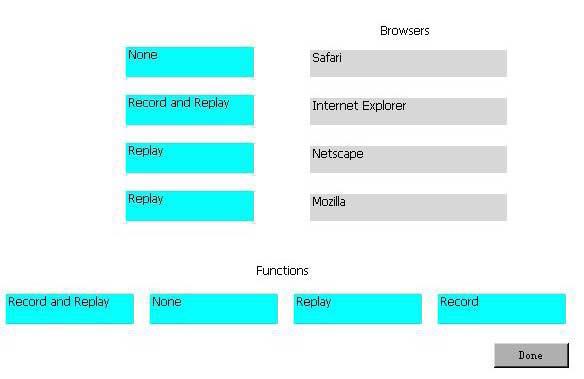
<<<<<< =================== >>>>>>
Q - 453: Which directory is the default directory in the QuickTest Professional file structure where the local Data Table is located?
A. Action 0 folder
B. Local Action folder
C. Default Test folder
D. Data folder
<<<<<< =================== >>>>>>
Q - 454: Which QuickTest Professional menu item should you use when emailing a QuickTest Professional test to another tester?
A. Send Email...
B. Export Test to Zip File...
C. Save Test with Resources...
D. Export Test and Email...
<<<<<< =================== >>>>>>
Q - 455: You have defined a global synchronization timeout of 30 seconds for your test. The synchronization point timeout for a button to become enabled is set to 10000.
During playback of the script, what is the maximum amount of time QuickTest Professional will wait for the button to become enabled?
A. 10 seconds
B. 30 seconds
C. 40 seconds
D. 10030 seconds
<<<<<< =================== >>>>>>
Q - 456: Which QuickTest Professional feature should you use to view methods and properties of objects in your application?
A. Spy Object
B. Object Repository
C. Object Spy
D. Object Viewer
<<<<<< =================== >>>>>>
Q - 457: Which object repository type is created by default?
A. Shared
B. Reusable
C. Local
D. Global
<<<<<< =================== >>>>>>
Q - 458: You need to change the properties of an object in your object repository. Which repository feature enables you to quickly access the specific item if your repository contains hundreds of objects?A. Highlight in Application
B. Search in Repository
C. Identify in Repository
D. Locate in Repository
<<<<<< =================== >>>>>>
Q - 459: Which QuickTest Professional feature confirms that the application is functioning correctly?
A. Parameterization
B. Checkpoint
C. Breakpoint
D. Validation
<<<<<< =================== >>>>>>
Q - 460: Which statement type can you use in your test to wait for a condition to be met and fail the test if it times out before meeting the condition?
A. Pause method
B. Exist method
C. Standard checkpoint
D. Wait statement
Q - 461: Click Next or More to continue. Click the Task button.


<<<<<< =================== >>>>>>
Q - 462: Which checkpoint type should you use to validate the enabled state of a button?
A. Text
B. Standard
C. Bitmap
D. XML
<<<<<< =================== >>>>>>
Q - 463: Which term is used to define a string of special characters that define the condition of the search?
A. Constant expression
B. Placeholder
C. Regular expression
D. Parameter
<<<<<< =================== >>>>>>
Q - 464: You have multiple test cases that require you to test valid and invalid username and password combinations. Which parameter type should you use?
A. Output
B. Input
C. Random Number
D. Environment
<<<<<< =================== >>>>>>
Q - 465: Where is data for an Input parameter stored?
A. Run-time Data Table
B. Design-time Data Table
C. Run-time Data Repository
D. Design-time Data Repository
<<<<<< =================== >>>>>>
Q - 466: User-defined environment variables can be imported from an external file. What is the valid file type that can be imported?
A. txt
B. xml
C. csv
D. html
<<<<<< =================== >>>>>>
Q - 467: After playing back a test containing output values, where can the output values be viewed?
A. Global Data Table
B. Local Data Table
C. Design-time Data Table
D. Run-time Data Table
<<<<<< =================== >>>>>>
Q - 468: Which status is reported in the Test Results Summary if the test does not include checkpoints? A. Fail
B. Passed
C. Done
D. Complete
<<<<<< =================== >>>>>>
Q - 469: You ran a test scenario with 10 iterations. What does the Test Results Summary report if 8 iterations pass and 2 iterations fail?
A. The summary reports PASS because more iterations passed than failed.
B. The summary reports the status for each iteration.
C. The summary reports DONE.
D. The summary reports FAIL because all iterations did not pass.
<<<<<< =================== >>>>>>
Q - 470: A tester uses QuickTest Professional connected to Quality Center and the tests are stored in Quality Center. At an upcoming conference, this tester wants to demonstrate a new QuickTest Professional test.
The test makes calls to reusable actions from other QuickTest Professional tests stored in Quality Center.
What is the simplest way to make the test portable so it can run disconnected from Quality Center?
A. Use the QuickTest Professional Save test with resources feature.
B. Change the calls to the reusable actions, use copies of the reusable actions, and then use the QuickTest Professional Save test with resources feature.
C. Use the QuickTest Professional Save test with resources feature for main test and do the same for the test that contains the called reusable actions.
D. Use the QuickTest Professional Export to zip feature.
Q - 471: What happens when a tester performs an Insert > Call to Copy of Action?
A. The local Data Table and the run iterations settings (in action call properties) are copied over.
B. The steps, checkpoints, parameterizations, action parameters, and object repository are all copied over.
C. Only the called action, but none of its child actions (that is, actions called by it), is copied over.
D. The Use data stored with the original action is disabled.
<<<<<< =================== >>>>>>
Q - 472: Which feature displays all the test's actions?
A. Actions tree within the Resources panel
B. Test Flow panel
C. Flow Viewer panel
D. Test Action Manager Tool
<<<<<< =================== >>>>>>
Q - 473: Where are the local data sheet iterations specified?
A. Test Run Properties
B. Action Settings
C. Action Call Properties
D. Test Flow Settings
<<<<<< =================== >>>>>>
Q - 474: When inserting a call to a reusable action, how are the data resources in that action handled?A. The data continues to be stored with the original action (read-only) and the new action refers to it.
B. A copy of the data is made (editable) and stored with the new action.
C. The tester must make a one-time selection to either copy the data or refer to the original data.
D. The tester always has the option to copy the data or refer to the original data.
<<<<<< =================== >>>>>>
Q - 475: Where do you go to modify a shared object repository?
A. Resources > Object Repository Manager
B. Resources > Object Repository
C. Tools > Object Repository Manager
D. Tools > Resources Manager > Object Repository
<<<<<< =================== >>>>>>
Q - 476: Which QuickTest Professional tool uses the Object Repositories Merge Tool?
A. Map Repository Parameters Tool
B. Update from Local Repository Tool
C. Object Repository Comparison Tool
D. Update from Application Tool
<<<<<< =================== >>>>>>
Q - 477: Which conflicts does the Objects Repositories Merge Tool detect? (Select three.)
A. Same object different parent
B. Same name different description
C. Same description different name
D. Same name extra properties
E. Similar description
<<<<<< =================== >>>>>>
Q - 478: Click Next or More to continue. Click the Task button.


<<<<<< =================== >>>>>>
Q - 479: Click the Exhibit button.
 You are creating a recovery scenario to handle the pop-up shown in the exhibit. Which recovery option should you select?
You are creating a recovery scenario to handle the pop-up shown in the exhibit. Which recovery option should you select?
A. Keyboard or mouse operation
B. Close application process
C. Function call
D. Restart Microsoft Windows
<<<<<< =================== >>>>>>
Q - 480: What is the correct syntax for a programmatic description?
A. WebEdit("Name:=Author" , Index:=3)
B. WebEdit("Name:=Author" , "Index:=3")
C. WebEdit("Name:=Author";"Index=3")
D. WebEdit("Name:=Author";"Index:=3)
Q - 481: When is it best to use a programmatic description?
A. When you work with properties and methods of an object not in the object repository
B. When you are retrieving a property from a static run-time object
C. When you are retrieving a property from a test object
D. When you need to click static buttons
<<<<<< =================== >>>>>>
Q - 482: Which operator do you use to concatenate two strings in VBScript?
A. &
B. &&
C. concat
D. ++

A The value of the field must not be numeric and the background is grayed out.
B. The value of the field must be an alphanumeric string beginning with a single numeric and the content can be edited.
C. The value of the field must be an alphanumeric string beginning with a single numeric and the content cannot be changed.
D. The value of the field must be a single numeric and the background is grayed out.
<<<<<< =================== >>>>>>
Q - 402: How can you add a bitmap checkpoint after recording?
A. You access it from the Insert menu.
B. You use the right lick pop up an the Active Screen.
C. You manually add the checkpoint from the object repository.
D. You cannot add it after recording, orgy during recording.
<<<<<< =================== >>>>>>
Q - 403 Which QuickTest Professional feature can be applied to checkpoint and object property values to accommodate dynamic content in your application?
A. Constant expression
B. Substitute value
C. Regular expression
D. Timeout
<<<<<< =================== >>>>>>
Q - 404: You added parameters in your test and defined them in the Global and Local sheets. The Global sheet includes five rows and the Local sheet includes two rows. If you do not change any of the default Data Table run settings, how many Times will the test iterate?
A. 2
B. 5
C. 7
D. 10
<<<<<< =================== >>>>>>
Q - 405: The global Data Table for a test includes 200 rows. What is the best way to limit his test to only run one iteration?
A. By deleting all but one row from the global Data Table
B. By adding custom code b Expert View to limit the
terations
C. By right-clicking on the global Data Table to select he Iteration menu
D. By modifying he Faun options to Test Settings dialog
<<<<<< =================== >>>>>>
Q - 406: Click Next or More to continue. Click the Task button.


<<<<<< =================== >>>>>>
Q - 407: Which QuickTest Professional component can contain input data that can be used by any action in a lest?
A. Local data stet
B. Object repository
C. Runtime Data Table
D. Global data sheet
<<<<<< =================== >>>>>>
Q - 408: How can the Data Table be used in a custom checkpoint? (Select two.)
A. To store output values
B. To store input parameters
C. To use formulas
D. To access global values
E. To compare columns
<<<<<< =================== >>>>>>
Q - 409: Click Next or More to continue. Click the Task button.

You have to validate the calculation of a check-out business process to confirm that the following formula is correct: QUANTITY * PRICE + TAX + SHIPPING = TOTAL

<<<<<< =================== >>>>>>
Q - 410: Which checkpoint type uses a query to validate expected value?
A. Standard
B. Table
C. Database
D. Text
| Question No. | Correct Answer |
| Q. 401 | C |
| Q. 402 | B |
| Q. 403 | C |
| Q. 404 | B |
| Q. 405 | D |
| Q. 406 | In Picture |
| Q. 407 | D |
| Q. 408 | C,A |
| Q. 409 | In Picture |
| Q. 410 | C |
Q - 411: What is compared in a bitmap checkpoint?
A. Bits
B. RGB
C. Pixels
D. Text
E. Jpegs
<<<<<< =================== >>>>>>
Q - 412: Which bitmap checkpoint feature allows the checkpoint to pass even if bitmaps are not identical?
A. Bit tolerance
B. RGB tolerance
C. BW tolerance
D. Image tolerance
<<<<<< =================== >>>>>>
Q - 413: How can you save a movie of the QuickTest playback?
A. Enable the System Monitor.
B. Enable the Movie Monitor.
C. Enable the Screen Recorder.
D. Enable the Playback Monitor.
<<<<<< =================== >>>>>>
Q - 414: You need to define a custom checkpoint for your test that will update the test results, but not cause the test to be marked as Pass or Fail. Which status value should you use?
A. micPass
B. rnicDone
C. miccomplete
D. micFail
<<<<<< =================== >>>>>>
Q - 415: A test comprises three sequential actions: action 1, action 2, and action 3. Action 3 is set to iterate on rows 1 through 3 and draws its data only from the global Data Table, which has 30 rows of data. The test, action2, and action 3 are set to iterate the default number of times. How many times will action 3 execute?
A. 3
B. 30
C. 33
D. 90
<<<<<< =================== >>>>>>
Q - 416: A team of testers created a library of reusable actions as building blocks for their automated test suite. One action, Fill Form, is referenced in a test called Submit Request. The owner of Fill Form needs to perform maintenance on it and is turning off its Reusable action property. When testers open the Submit Request test, how will they know that the Fill Form action is unavailable?
A. In the Missing Resources panel, Fill Form is listed with an explanation in the Details column.
B. In the Test Flow panel, the Fill Form is eyed out
C. When Submit Request is opened, QuickTest Professional pops up an informational message.
D. In the External Actions list in the Resources panel, Fill Form is grayed out.
<<<<<< =================== >>>>>>
Q - 417: In QuickTest Professional, how do you create independent or nested actions?
A. Highlight the step where you want the new action to start and perform Insert > Action > New Internal Action.
B. Highlight the step where you want the new action to start and select Edit > Action > Split Action.
C. Use Insert > Action > New Internal Action, and then copy and paste slaps from the old action to the new one.
D. Use Edit > Action > Split Action and copy and paste steps from the old action to the new one. <<<<<< =================== >>>>>>
Q - 418: Which statement is true about an action's object repository?
A. An action is created with a separate local object repository.
B. An action uses the test's wasting local object repository by default.
C. An action must be associated with an object repository by the tester before it can be used.
D. An action is created with a copy of the test's local object repository.
<<<<<< =================== >>>>>>
Q - 419: When you use a local data sheet, what does Quick1est Professional use to determine how to run the test?
A. Only the run settings for the action
B. Only the run settings specified for t test
C. A combination of the rum settings for the lest and the action
D. The number of rows in the local Data Table
<<<<<< =================== >>>>>>
Q - 420: Which object repository types are supported by QuickTest Professional 10.0?
A. Local and shared
B. Lest and shared
C. Action and test
D. Action and shared
| Question No. | Correct Answer |
| Q. 411 | C |
| Q. 412 | B |
| Q. 413 | C |
| Q. 414 | B |
| Q. 415 | B |
| Q. 416 | C |
| Q. 417 | B |
| Q. 418 | A |
| Q. 419 | C |
| Q. 420 | A |
A. Use the Resources panel to drag and drop repository icons on action icons.
B. Use the drag and drop option in the Object Repository Manager.
C. Use the Associates Repositories Tod.
D. Use the Resources window in the Test Settings dialog.
<<<<<< =================== >>>>>>
Q - 422: What is the result of merging two object repositories?
A. The primary repository is updated by default.
B. The tester may optionally choose to update the primary repository.
C. A third object repository is created.
D. The tester must select to create a third repository or update the primary repository.
<<<<<< =================== >>>>>>
Q - 423: Which steps are required to connect to Quality Center from QuickTest Professional? (Select three.)
A. Define a project
B. Connect to the server
C. Authenticate user
D. Create a user
E. Define a domain
F. Select a project
<<<<<< =================== >>>>>>
Q - 424:Which feature requires a connection to Quality Center?
A. Version Control
B. Jump to Step
C. System Monitor
D. Save Test with Resources
<<<<<< =================== >>>>>>
Q - 425: Identify QuickTest Professional resources. (Select three.)
A. Test versions
B. Actions
C. Checkpoints
D. Function libraries
E. Images
F. Recovery scenarios
<<<<<< =================== >>>>>>
Q - 426: Which menu option should you use to save your test to a version controlled Quality Center project for the first time?
A. Check-in
B. Save As
C. Save Test with Resources
D. Create Version
<<<<<< =================== >>>>>>
Q - 427: How do you initiate the Low Level Recording mode?
A. Click the Record button twice.
B. Activate Low Level Recording from the Automation menu.
C. Click Recd, press F8.
D. Click Record and activate Low Level Recording from the Automation menu.
<<<<<< =================== >>>>>>
Q - 428: Which feature can you use to teach QuickTest Professional to recognize any area of your application?
A. Object identification
B. Object wizard
C. Virtual objects
D. Virtual identification
<<<<<< =================== >>>>>>
Q - 429: Which events are considered exceptions when replaying a test? (Select two.)
A. Best application that crashes
B. Field is mandatory message
C. Printer out of ink message
D. invalid password message
E. invalid permission message
<<<<<< =================== >>>>>>
Q - 430: How can you pause and interact with the playback of a test?
A. Add a wait statement.
B. Add a breakpoint.
C. Add a delay.
D. Add a stop point.
| Question No. | Correct Answer |
| Q. 421 | C |
| Q. 422 | C |
| Q. 423 | B,C,F |
| Q. 424 | A |
| Q. 425 | B,D,F |
| Q. 426 | B |
| Q. 427 | D |
| Q. 428 | C |
| Q. 429 | A,C |
| Q. 430 | B |
A. Watch
B. Variables
C. Command
D. View
<<<<<< =================== >>>>>>
Q - 432: Which Settings tab enables QuickTest Professional to measure the resources being used by the application?
A. Resources
B. Environment
C. Local System Monitor
D. Run
<<<<<< =================== >>>>>>
Q - 433: How can you use monitors to cause the test to fail?
A. Add a monitor checkpoint.
B. Add custom code to evaluate monitor data.
C. Define a counter scale.
D. Define a monitor limit.
<<<<<< =================== >>>>>>
Q - 434: What can you do using the To Do pane? (Select two.)
A. Assign tasks to others.
B. Mark a task as In progress.
C. View TODO comments existing in the current test recovery scenarios.
D. Export TODO comments to comma-separated values or XML format.
E. View TODO comments existing in the current test checkpoints.
<<<<<< =================== >>>>>>
Q - 435: Where is the System Monitor tab located?
A. In the right pane of the Test Results window
B. In the Information pane
C. In the Resources pane
D. In the right pane of the System window
<<<<<< =================== >>>>>>
Q - 436: What happens when you import data from an external Excel file into the QuickTest Professional Data Table?
A. Row data is overwritten when column headers in Excel and the Data Table match.
B. A new column is added to the Data Table when column headers in Excel and the Data Table match.
C. All the sheets in the Excel file are imported.
D. Excel listboxes are expanded and one row is added to the Data Table per value in the list.
<<<<<< =================== >>>>>>
Q - 437: Which statement should you use to export all sheets in the Data Table?
A. DataTable.Export ("C:\flights.xls")
B. DataTable.ExportSheet ("C\flights.xls.", ALL)
C. DataTable.ExportAllSheets ("C:\flights.xls")
D. DataTable.Export ("C:\flights.xls" , ALL)
<<<<<< =================== >>>>>>
Q - 438: Which statement will retrieve the test object's properties during the test run?
A. iCount = WebRadioGroup("seat").GetROProperty("Items Count")
B. WebRadioGroup("seat).CheckProperty("Items Count")
C. oDesc = WebTable("Firstname").GetTOProperties
D. propsList = WebTable("FirstName").ChildObjects(oDesc)
<<<<<< =================== >>>>>>
Q - 439: Which method retrieves a property of a runtime object?
A. GetROProperty
B. GetTOProperty
C. GetRuntimeProperty
D. GetRTProperty
<<<<<< =================== >>>>>>
Q - 440: In the test results, what do square brackets around a test object name indicate?
A. The test object was created dynamically during the run session using a programmatic description or the ChildObjects method.
B. Smart Identification was invoked for that object during the test run.
C. The Create method was used at runtime to dynamically create the referenced object.
D. This is an optional step.
| Question No. | Correct Answer |
| Q. 431 | A |
| Q. 432 | C |
| Q. 433 | D |
| Q. 434 | A,D |
| Q. 435 | A |
| Q. 436 | C |
| Q. 437 | A |
| Q. 438 | C |
| Q. 439 | A |
| Q. 440 | A |
A. To programmatically modify a test object's definition directly in the object repository
B. To bypass the object repository when identifying an object at runtime
C. To data-drive logical names and make the test more generic
D. To make it easier to retrieve child objects using the ChildObjects method
<<<<<< =================== >>>>>>
Q - 442: Which language is used for Expert View?
A. TSL
B. VB
C. VBScript
D. Python
<<<<<< =================== >>>>>>
Q - 443: What does the dot indicate in VBScript? (Select two.)
A. Property
B. Child object
C. Statement
D. Function
E. Method
<<<<<< =================== >>>>>>
Q - 444: What do you use to create a programmatic description? (Select two.)
A. Property and method
B. Property and value
C. ":" with the logical name
D. Programmatic object
E. Description object
<<<<<< =================== >>>>>>
Q - 445: The following statement is causing your test run to fail with a syntax error:newString = "Passenger " & 1Which function do you need to add to this statement so the correct output of newString is "Passenger 1"?
A. Mod(1)
B. ToString1)
C. clnt(1)
D. cStr(1)
<<<<<< =================== >>>>>>
Q - 446: Which DataTable method makes an external spreadsheet available to QuickTest Professional?A. GetSheet
B. OpenSheet
C. ImportSheet
D. ExportSheet
<<<<<< =================== >>>>>>
Q - 447: Which names are used to identify the status of your application before and after your automated test executes? (Select two.)
A. Initial condition
B. Static state
C. End condition
D. Down condition
E. Done condition
<<<<<< =================== >>>>>>
Q - 448: What are the default add-ins installed with QuickTest Professional? (Select three.)
A. .NET
B. ActiveX
C. HTML
D. Web
E. Java
F. OCX
G. Visual Basic
<<<<<< =================== >>>>>>
Q - 449: Which Quick Test Professional View Option will show you the repositories associated with each action?
A. Resources
B. Information
C. Script Repository
D. Active Screen
<<<<<< =================== >>>>>>
Q - 450: Where can you reset the add-in manager if it does not display when you launch QuickTest Professional?
A. General Options
B. Run Options
C. Test Properties
D. Test Settings
| Question No. | Correct Answer |
| Q. 441 | B |
| Q. 442 | C |
| Q. 443 | B,E |
| Q. 444 | B,E |
| Q. 445 | D |
| Q. 446 | C |
| Q. 447 | A,C |
| Q. 448 | B,D,G |
| Q. 449 | A |
| Q. 450 | A |
Q - 451: You set your Record and Run settings to Record, and then run a test on any open browser. Which applications will be recorded? (Select two.)A. Firefox
B. Safari
C. Silverlight
D. Chrome
E. Internet Explorer
<<<<<< =================== >>>>>>
Q - 452: Click Next or More to continue. Click the Task button.
 You have set your Record and Run settings to Record and run tests on any open browser. Indicate the function that works for each browser.
You have set your Record and Run settings to Record and run tests on any open browser. Indicate the function that works for each browser.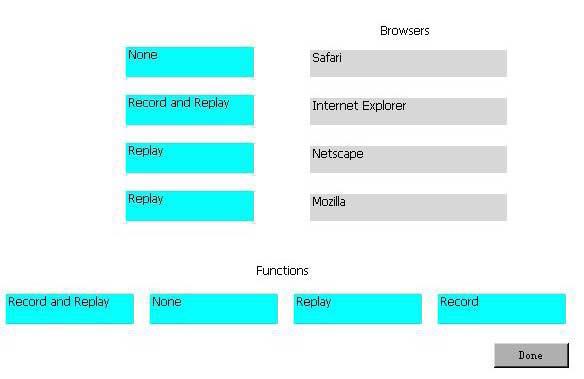
<<<<<< =================== >>>>>>
Q - 453: Which directory is the default directory in the QuickTest Professional file structure where the local Data Table is located?
A. Action 0 folder
B. Local Action folder
C. Default Test folder
D. Data folder
<<<<<< =================== >>>>>>
Q - 454: Which QuickTest Professional menu item should you use when emailing a QuickTest Professional test to another tester?
A. Send Email...
B. Export Test to Zip File...
C. Save Test with Resources...
D. Export Test and Email...
<<<<<< =================== >>>>>>
Q - 455: You have defined a global synchronization timeout of 30 seconds for your test. The synchronization point timeout for a button to become enabled is set to 10000.
During playback of the script, what is the maximum amount of time QuickTest Professional will wait for the button to become enabled?
A. 10 seconds
B. 30 seconds
C. 40 seconds
D. 10030 seconds
<<<<<< =================== >>>>>>
Q - 456: Which QuickTest Professional feature should you use to view methods and properties of objects in your application?
A. Spy Object
B. Object Repository
C. Object Spy
D. Object Viewer
<<<<<< =================== >>>>>>
Q - 457: Which object repository type is created by default?
A. Shared
B. Reusable
C. Local
D. Global
<<<<<< =================== >>>>>>
Q - 458: You need to change the properties of an object in your object repository. Which repository feature enables you to quickly access the specific item if your repository contains hundreds of objects?A. Highlight in Application
B. Search in Repository
C. Identify in Repository
D. Locate in Repository
<<<<<< =================== >>>>>>
Q - 459: Which QuickTest Professional feature confirms that the application is functioning correctly?
A. Parameterization
B. Checkpoint
C. Breakpoint
D. Validation
<<<<<< =================== >>>>>>
Q - 460: Which statement type can you use in your test to wait for a condition to be met and fail the test if it times out before meeting the condition?
A. Pause method
B. Exist method
C. Standard checkpoint
D. Wait statement
| Question No. | Correct Answer |
| Q. 451 | A,E |
| Q. 452 | In Picture |
| Q. 453 | C |
| Q. 454 | B |
| Q. 455 | C |
| Q. 456 | C |
| Q. 457 | C |
| Q. 458 | D |
| Q. 459 | B |
| Q. 460 | C |


<<<<<< =================== >>>>>>
Q - 462: Which checkpoint type should you use to validate the enabled state of a button?
A. Text
B. Standard
C. Bitmap
D. XML
<<<<<< =================== >>>>>>
Q - 463: Which term is used to define a string of special characters that define the condition of the search?
A. Constant expression
B. Placeholder
C. Regular expression
D. Parameter
<<<<<< =================== >>>>>>
Q - 464: You have multiple test cases that require you to test valid and invalid username and password combinations. Which parameter type should you use?
A. Output
B. Input
C. Random Number
D. Environment
<<<<<< =================== >>>>>>
Q - 465: Where is data for an Input parameter stored?
A. Run-time Data Table
B. Design-time Data Table
C. Run-time Data Repository
D. Design-time Data Repository
<<<<<< =================== >>>>>>
Q - 466: User-defined environment variables can be imported from an external file. What is the valid file type that can be imported?
A. txt
B. xml
C. csv
D. html
<<<<<< =================== >>>>>>
Q - 467: After playing back a test containing output values, where can the output values be viewed?
A. Global Data Table
B. Local Data Table
C. Design-time Data Table
D. Run-time Data Table
<<<<<< =================== >>>>>>
Q - 468: Which status is reported in the Test Results Summary if the test does not include checkpoints? A. Fail
B. Passed
C. Done
D. Complete
<<<<<< =================== >>>>>>
Q - 469: You ran a test scenario with 10 iterations. What does the Test Results Summary report if 8 iterations pass and 2 iterations fail?
A. The summary reports PASS because more iterations passed than failed.
B. The summary reports the status for each iteration.
C. The summary reports DONE.
D. The summary reports FAIL because all iterations did not pass.
<<<<<< =================== >>>>>>
Q - 470: A tester uses QuickTest Professional connected to Quality Center and the tests are stored in Quality Center. At an upcoming conference, this tester wants to demonstrate a new QuickTest Professional test.
The test makes calls to reusable actions from other QuickTest Professional tests stored in Quality Center.
What is the simplest way to make the test portable so it can run disconnected from Quality Center?
A. Use the QuickTest Professional Save test with resources feature.
B. Change the calls to the reusable actions, use copies of the reusable actions, and then use the QuickTest Professional Save test with resources feature.
C. Use the QuickTest Professional Save test with resources feature for main test and do the same for the test that contains the called reusable actions.
D. Use the QuickTest Professional Export to zip feature.
| Question No. | Correct Answer |
| Q. 461 | In Picture |
| Q. 462 | B |
| Q. 463 | C |
| Q. 464 | B |
| Q. 465 | B |
| Q. 466 | B |
| Q. 467 | D |
| Q. 468 | C |
| Q. 469 | B |
| Q. 470 | A |
A. The local Data Table and the run iterations settings (in action call properties) are copied over.
B. The steps, checkpoints, parameterizations, action parameters, and object repository are all copied over.
C. Only the called action, but none of its child actions (that is, actions called by it), is copied over.
D. The Use data stored with the original action is disabled.
<<<<<< =================== >>>>>>
Q - 472: Which feature displays all the test's actions?
A. Actions tree within the Resources panel
B. Test Flow panel
C. Flow Viewer panel
D. Test Action Manager Tool
<<<<<< =================== >>>>>>
Q - 473: Where are the local data sheet iterations specified?
A. Test Run Properties
B. Action Settings
C. Action Call Properties
D. Test Flow Settings
<<<<<< =================== >>>>>>
Q - 474: When inserting a call to a reusable action, how are the data resources in that action handled?A. The data continues to be stored with the original action (read-only) and the new action refers to it.
B. A copy of the data is made (editable) and stored with the new action.
C. The tester must make a one-time selection to either copy the data or refer to the original data.
D. The tester always has the option to copy the data or refer to the original data.
<<<<<< =================== >>>>>>
Q - 475: Where do you go to modify a shared object repository?
A. Resources > Object Repository Manager
B. Resources > Object Repository
C. Tools > Object Repository Manager
D. Tools > Resources Manager > Object Repository
<<<<<< =================== >>>>>>
Q - 476: Which QuickTest Professional tool uses the Object Repositories Merge Tool?
A. Map Repository Parameters Tool
B. Update from Local Repository Tool
C. Object Repository Comparison Tool
D. Update from Application Tool
<<<<<< =================== >>>>>>
Q - 477: Which conflicts does the Objects Repositories Merge Tool detect? (Select three.)
A. Same object different parent
B. Same name different description
C. Same description different name
D. Same name extra properties
E. Similar description
<<<<<< =================== >>>>>>
Q - 478: Click Next or More to continue. Click the Task button.


<<<<<< =================== >>>>>>
Q - 479: Click the Exhibit button.
 You are creating a recovery scenario to handle the pop-up shown in the exhibit. Which recovery option should you select?
You are creating a recovery scenario to handle the pop-up shown in the exhibit. Which recovery option should you select?A. Keyboard or mouse operation
B. Close application process
C. Function call
D. Restart Microsoft Windows
<<<<<< =================== >>>>>>
Q - 480: What is the correct syntax for a programmatic description?
A. WebEdit("Name:=Author" , Index:=3)
B. WebEdit("Name:=Author" , "Index:=3")
C. WebEdit("Name:=Author";"Index=3")
D. WebEdit("Name:=Author";"Index:=3)
Q - 481: When is it best to use a programmatic description?
A. When you work with properties and methods of an object not in the object repository
B. When you are retrieving a property from a static run-time object
C. When you are retrieving a property from a test object
D. When you need to click static buttons
<<<<<< =================== >>>>>>
Q - 482: Which operator do you use to concatenate two strings in VBScript?
A. &
B. &&
C. concat
D. ++
| Question No. | Correct Answer |
| Q. 481 | A |
| Q. 482 | A |
| Question No. | Correct Answer |
| Q. 471 | B |
| Q. 472 | B |
| Q. 473 | C |
| Q. 474 | D |
| Q. 475 | A |
| Q. 476 | B |
| Q. 477 | B,C,E |
| Q. 478 | In Picture |
| Q. 479 | A |
| Q. 480 | B |
1 comment:
Excellent Information for me. Thanks a Lot.
Do you have any information on QTP 11 certification.
Post a Comment